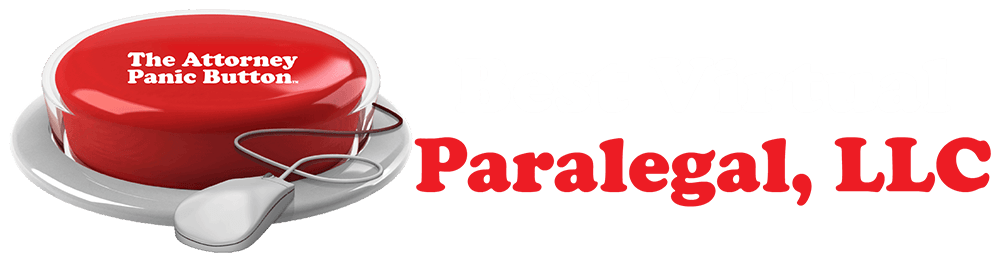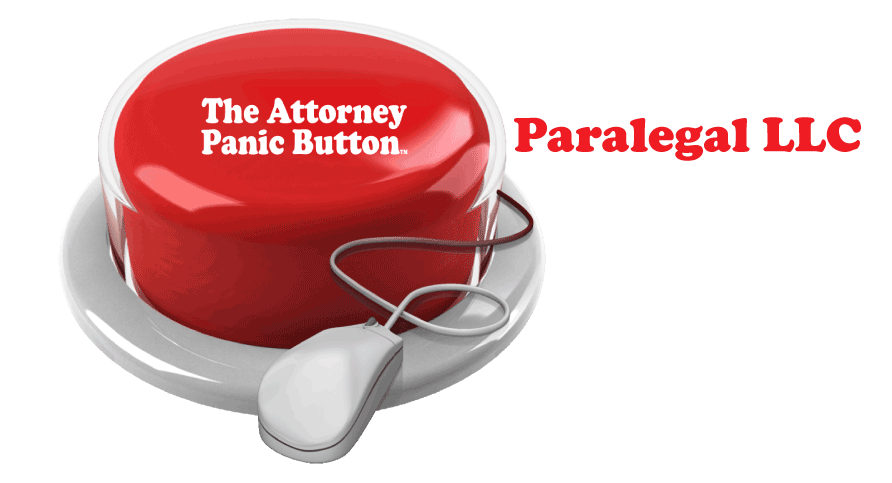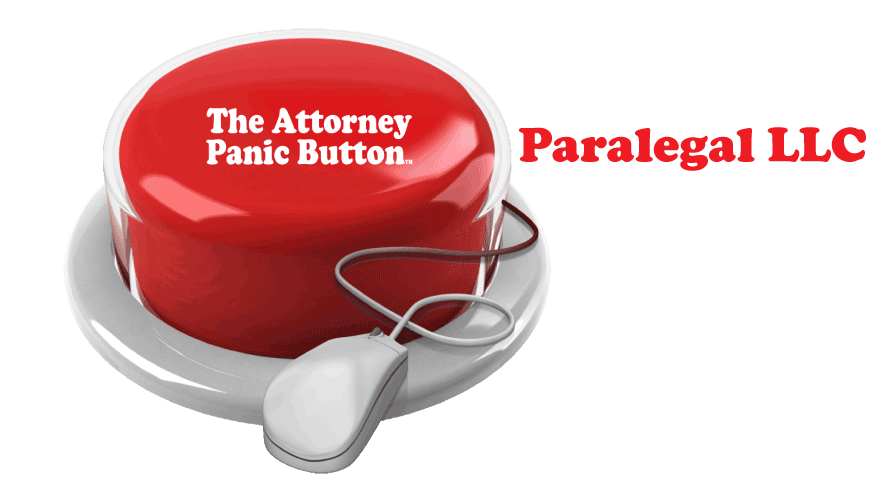Excel shortcuts to help your practice
As a paralegal, I use Microsoft Excel every day to create spreadsheets, graphics, and trial exhibits. Here are some of the most common shortcuts:
| CTRL + 1 | Format Box |
| ALT + E + S + T | Copy Format |
| ALT + H + 0 | Increase Decimal |
| CTRL + SHIFT + 7 | Boxing |
| ALT + H + 9 | Decrease Decimal |
| ALT + O + C + A | Fit Column Width |
| ALT + H + O + R | Change Tab Name |
| ALT + W + F | (Un)Split Panes |
| ALT + W + S | (Un)freeze windows |
| SHIFT + CTRL + # | Date Format |
| SHIFT + CTRL + $ $ | Dollar Format |
| SHIFT + CTRL + % % | Percentage Format |
| ALT + “=” | Sum Function |
Function Key Shortcuts
Function keys may not be available on all devices.
| F 2 | Edit Cells |
| F 4 | Anchor Cells |
| F 7 | Spell Check |
| F 12 | Save As |
| SHIFT + F 2 | Insert a Comment |
| SHIFT + F8 | Add to Selection |
| SHIFT + F10 | Right Click |
| CTRL + F3 | Name a Cell |
CTRL Shortcuts (Used in Microsoft Excel & Word)
The CTRL Shortcuts may look similar because they are the same CTL shortcuts from Microsoft Word. These shortcuts may not be available in all versions of Excel and Word.
| CTRL + A | Select All |
| CTRL + B | Bold |
| CTRL + C | Copy |
| CTRL + D | Fill Down |
| CTRL + F | Find |
| CTRL + I | Italic |
| CTRL + N | New Workbook |
| CTRL + O | Open |
| CTRL + P | |
| CTRL + R | Fill Right |
| CTRL + S | Save Workbook |
| CTRL + U | Underline |
| CTRL + V | Paste |
| CTRL + W | Close Window |
| CTRL + X | Cut |
| CTRL + Z | Undo |
The post Excel shortcuts to help your practice appeared first on Best Virtual Paralegal, LLC.