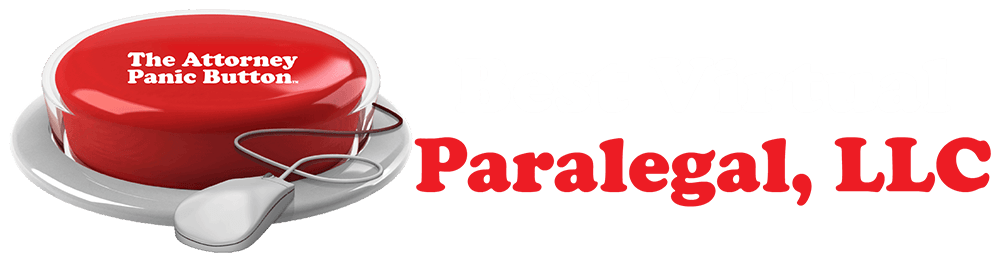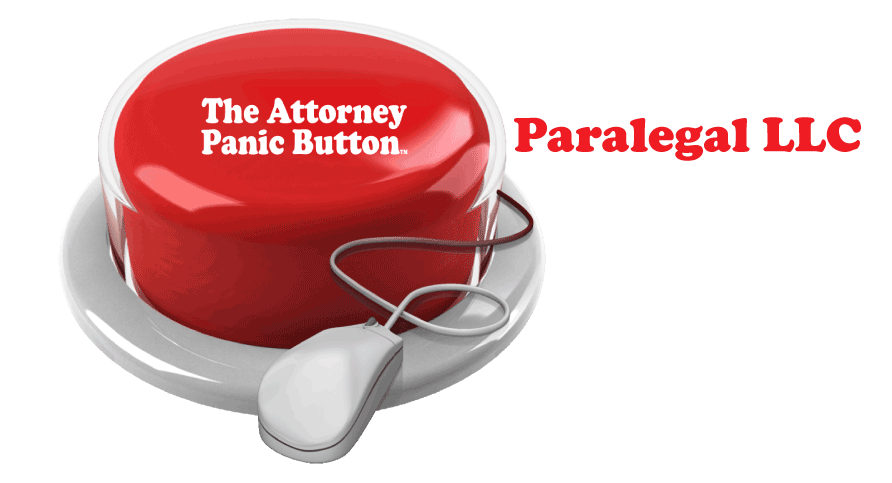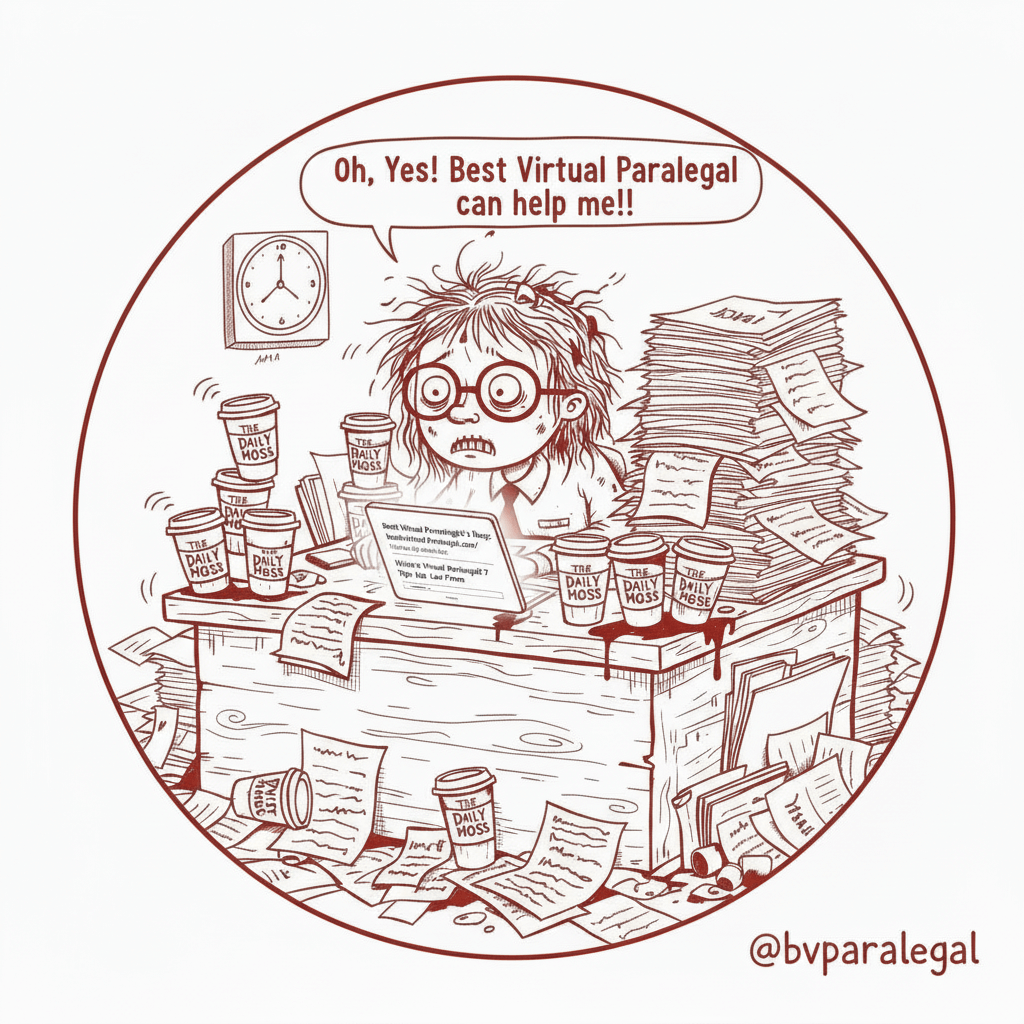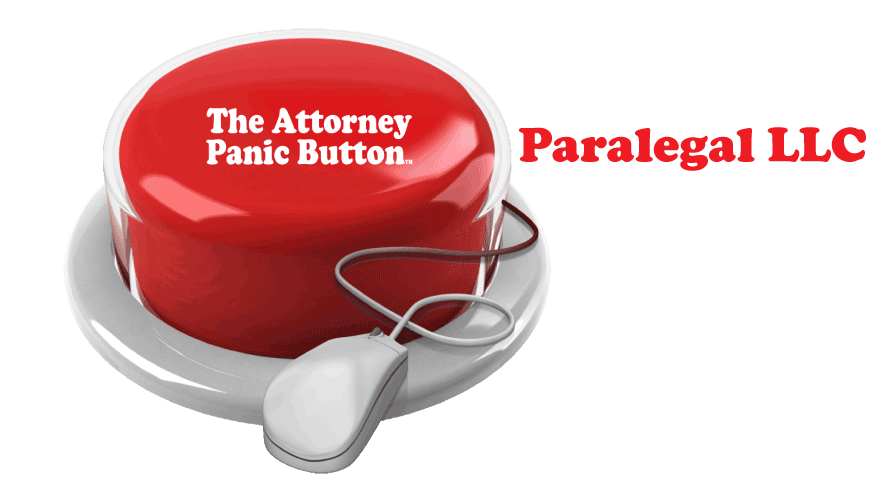How to Link Two Computers to One External Hard Drive
This week we answer a reader’s question about Linking Two Computer to One External Hard Drive.
Welcome to the latest installment of our Q&A Tech column, where paralegals and lawyers come together to talk about using technology in and outside of the modern law office.
You can link a single external hard drive to two or more computers that are on the same network.
This allows you to access the drive from either computer, and it allows you and your employees to share documents to improve productivity. You cannot, however, connect two computers directly to the drive by Universal Serial Bus (USB), eSATA or Firewire. External hard drives can only be connected to one computer, and they can then be set up for sharing over a network.
On the First Computer
1. Connect the external hard drive to the computer and turn it on. Click the Windows "Start" button and select "Computer."
2. Right-click the name of the external hard drive that you want to share and select "Properties." Click the "Sharing" tab and select "Advanced Sharing." Approve the User Account Control window if prompted.
3. Enable the "Share this folder" option. Enter a Share name for the drive, which will be the name that appears on the network.
4. Click "Permissions" and select "Add." Type the username of a user on the computer that you are currently using, which will be used to access the drive on the second computer.
5. Click "OK." Select the "Allow" check box under Full Control.
6. Click "OK" three times to save the changes and close out of the open windows.
On the Second Computer
1. Click the Windows "Start" button and select "Computer." Click "Network" and double click the name of the first computer. When prompted, enter the username and password of the account you used on the first computer to set up sharing.
2. Right-click the Share name that you entered for the external drive and select "Map Network Drive." Enable "Reconnect at logon" and "Connect using different credentials."
3. Click "Finish."
4. Enter the username and password for the account you used for setting up sharing on the first computer and click "OK."
5. Access the drive by clicking the Windows "Start" button, selecting "Computer" and double clicking the Share name.
What’s Your Question?
Do you have a nagging question about tech & today’s modern law office? Send us your questions. We publish all questions anonymously. Send us your questions with the form below!